The Account Detail tab allows the user to view the account history for the selected resident account.
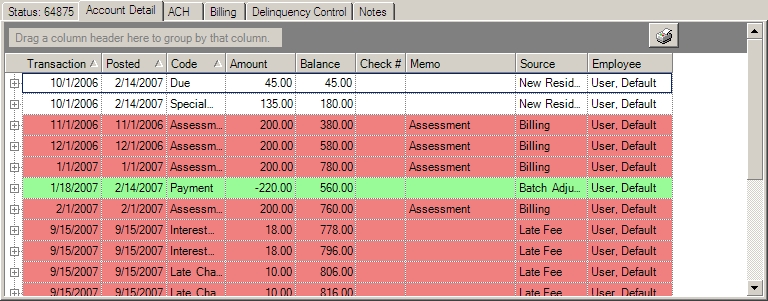
The colors define the type of transaction and are further defined:
Transaction Color |
Description |
Green |
Displays credits that have been fully applied to charges. |
Red |
Displays open credits or charges that have not been fully applied. |
White |
Displays charges that have been fully paid by a credit. |
Yellow |
Displays voided entries. |
|
Drag and drop the column headers into the group bar (grey area above data that reads Drag a column header here to group by that column) to group the information by that category. |
The user can click the plus sign (+) beside a transaction detail to get more details on a transaction as in the screen below:
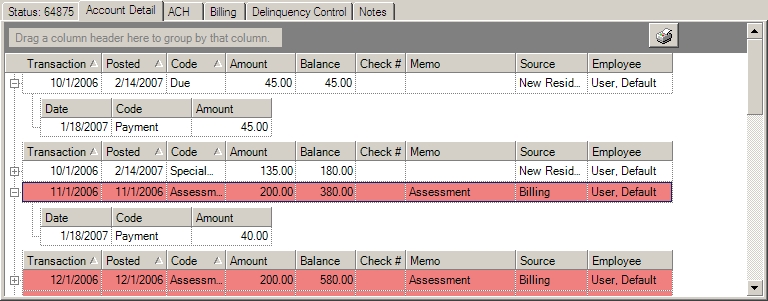
The fields are further defined:
Field |
Description |
Transaction |
Displays the date of the transaction period affected. |
Posted |
Displays the date the transaction posted. |
Code |
Displays the posting code. |
Amount |
Displays the amount of the transaction. |
Balance |
Displays the balance. |
Check # |
Displays the check number. |
Memo |
Displays the transaction memo. |
Source |
Displays the source of the transaction. |
Employee |
Displays the employee responsible for transaction. |
The Print ![]() icon located on the right of the screen can be used to print the information contained in the grid.
icon located on the right of the screen can be used to print the information contained in the grid.