The Status tab displays the current account status for the selected resident and indicates other accounts that exist for the select unit. Additional accounts can be created for the active owner account, which allows for separate account charges and / or credits (example architectural deposits), ACH, billing and delinquency control (example collection accounts) see Setup/Program Defaults/Account Types.
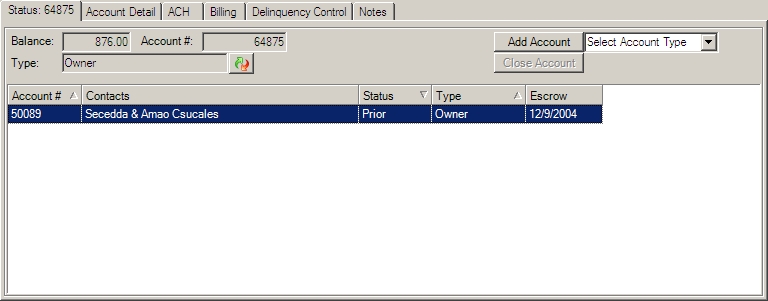
The fields are further defined:
Field |
Description |
Balance: |
Displays the balance of the resident; a negative amount in this field represents a resident credit. |
Type: |
Displays the status of the account; prior represents an inactive account. |
Add Account |
Adds a new account with a new VMS account number to the selected unit. To define additional accounts see Setup/Program Defaults/Account Types. |
Account # |
Displays every account number associated with the unit. |
Contacts |
Displays any additional account contacts associated with the unit. |
Status |
Displays the status of any additional accounts associated with the unit. |
Type: |
Displays any additional account types associated with the unit. |
Escrow |
Displays the escrow date of any accounts associated with the unit. |