VMS allows for the creation of unlimited contact records per account. Each contact record has a defined type, which is used to generate letters, labels or envelopes to specific groups of contacts.
|
It is strongly recommended to have one contact record defined as an All type, which is typically the owner. Most of the reports / letters generated from the software utilize the All contact record to know who to print for when rendering information. |
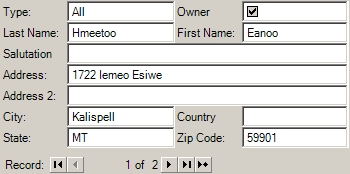
The contact control area allows the user to scroll through each contact record using the navigational tool to move from the first record to last record.
![]()
Select the left and right arrows in the navigation tool at the bottom of the card control to move through the contacts. To add a new contact, press the ![]() button or right-click and select Add Contact.
button or right-click and select Add Contact.
It is essential to define the contact type, which is used to extract information from VMS when printing reports or generating statements and coupons. The system allows the user to add report parameters that filter for specific account types.
Contact type options:
All |
Defines the contact to receive all correspondences from VMS; at least one "All" contact must be selected for each unit. |
Billing |
Send billing information such as statements or coupons. |
Contact |
The contact type does not receive any information, but can be used to identify a person, such as a spouse |
Mailing |
Defines a contact to receive mailers using the label reports, compliance letters, etc. |
Management Company |
Defines a contact that is allowed access to the account for management purposes. |
Tenant |
Tenant defines a person living in the unit who is not the owner. |
The Owner selection checkbox is used to designate the actual owner(s) of the account and can be used as a parameter for printing reports.
Property Tab
Used to identify the property, community, managing office and unit address to which the account is attached. This is a read-only tab; there are no editable fields.
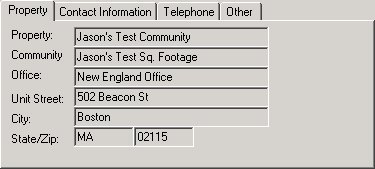
Contact Information Tab
This tab allows the user to enter notes as well as definable dates. To define date types, see: Setup/Program Control/Information.
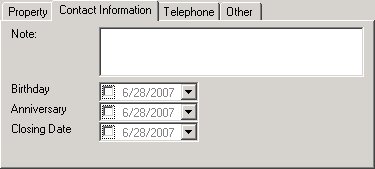
Telephone Tab
This tab is used to enter the resident's contact telephone numbers. Each contact record will have separate telephone entries.
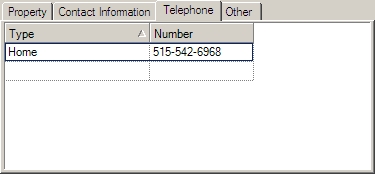
Other Tab
This tab defines miscellaneous information for the owners account.
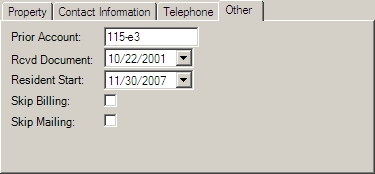
The fields are further defined:
Field |
Description |
Prior Account |
Defines any previous account number and can be used to allow the Lockbox module to process payments from prior management companies. |
Rcvd Document |
Defines when the management company received the paperwork for the new owner. |
Resident Start |
Defines when the account resident moved into the unit, which allows for the creation of maintenance coupons based on the resident start date and the ending accounting period month. |
Skip Billing |
Forces the Billing module to skip this account when posting billing. |
Skip Mailing |
This data can be used to filter accounts from being printed on labels or envelopes. |