The Account Types tab allows the user to define the different account types that will be used in Accounts Receivable.
Account types allow for the customization of additional account ledgers for primary owner accounts. Each new resident added to a unit is defined as an owner account. This account is used to track the primary information for an owner, including the contact and transaction history for the owner. Additional accounts can be created to allow for the tracking of separate transaction history, such as deposit payments, which should not be used as a prepaid on the primary account, but managed independently.
Additional accounts are added through Account Maintenance (Entry/Accounts Receivable/Account Maintenance).
There are four general account types defined in VMS, which include Collection, Compliance, Owner and Tenant and are furthered defined.
Collection |
Used to track transactions and notes for accounts that are in collections |
Compliance |
This account is created automatically if you have defined Accounts Receivable to post fines separately through Property Setup (Setup/Accounting/Accounts Receivable). The primary use for this account type is when fines are posted through compliance and need to be isolated from the primary assessment (known as owner) account. |
Owner |
This is the primary account created through New Resident (Entry/Accounts Receivable/Accounts Receivable/New Resident). All additional accounts are created from the owner account. |
Tenant |
Tenant accounts are used to track tenants as an individual account, which allows for the tracking of deposits or recurring billing. Tenants can also be added as a contact to the owner account, which is used when there is no need to track tenant transaction data (Entry/Accounts Receivable/Accounts Receivable/Contact) |
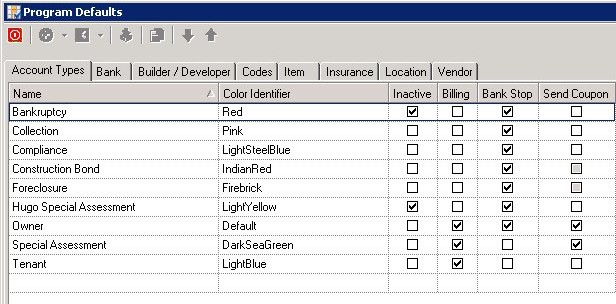
The fields are further defined:
Field |
Description |
|---|---|
Name |
Allows the user to enter and modify the types of A/R accounts that will be generated from VMS. |
Color Identifier |
Allows the user to assign a reference color for a particular account type. |
Inactive |
Select to make an account type inactive. |
Billing |
Select if the account will be billed for assessments and late fees. |
Bank Stop |
Select to include that type of account type in the bank's Stop file, if applicable. |
Send Coupon |
Select to flag the account type to be sent coupons. |