This Information tab is used to define the basic parameters of the A/R module.
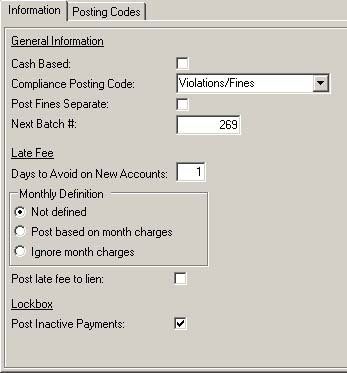
The fields are further defined:
General Information
Field |
Description |
Cash Based |
Allows user to choose whether the A/R module posts as cash-based to the G/L. If nothing is selected, accrual-based accounting will be assumed by the program. |
Compliance Posting Code |
Select the Fine AR Posting Code entered in the Property Setup/Accounting/AR Posting Code. This code is used to post fines when processed through the Compliance module. |
Post Fines Separate |
Allows user to post compliance fines to a separate A/R compliance account (see Program Defaults/Account Types). |
Next Batch number |
Enter the next batch number used when items are posted in the system. |
Late Fee
Field |
Description |
Days to avoid on new accounts |
Enter the number of days the delinquency control module will grace new owners when calculating late fees. Based on the number entered, the delinquency processing module will ignore accounts where the account Resident Start date is within the time frame for the late fee date minus this entered number. Example: If the entered number is 30 and the late fee date is 12/31/07, if an owner Resident Start date is 12/15/07, the program will ignore the owner, because any owners added between 12/1/07 and 12/31/07 are exempt from the late fee process. |
Monthly Definition |
Not Defined: Unused restrictions for calculations
Post based on month charges: When selected, the delinquency control module will only calculate late fees based on the current month charges, not the entire balance of the account.
Ignore month charges: Do not include any charges for the month when calculating account balances.
|
Post Late Fee to Lien |
Allows the user to determine if late fees should be posted to residents who have been placed on lien status. |
Lockbox
Field |
Description |
Post Inactive Payments |
Allows the user to define if the lockbox posting program should post payments designated to an inactive resident account and redirect the payment to the active owner account. This option works in conjunction with the Post Inactive definition. |