The Delinquency Control tab is used to maintain delinquency cycles (see Property Setup/Delinquency Control) created automatically through the Delinquency Control process (see Delinquency Control/Process) or manually through this screen. This tab is used to close, hold or add additional notes to a current process. Additional letters can created in the note area based on the defined sequences or a letter can be recreated by selecting the processed sequence note record and clicking the view icon ![]() to load the letter into the Easy Type word processor.
to load the letter into the Easy Type word processor.
Manual cycles can be created to startup a delinquency process or to force the account into a liened status by creating the record and clicking Liened. Website access for the account can be stopped by selecting the No Web checkbox.
An unlimited number of notes can be added to each delinquency cycle.
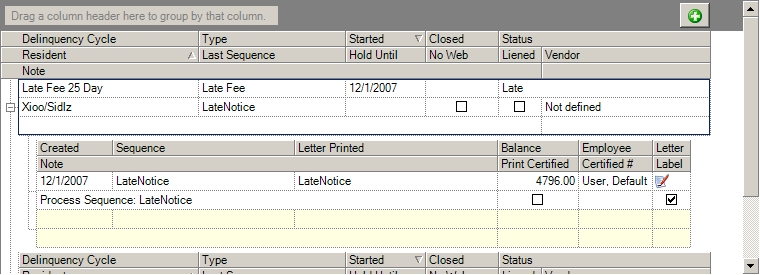
The example shown shows a current delinquency cycle processed through the Delinquency Control Process module. Additional maintenance can be done to the current record, including adding a hold date, closing the cycle, selecting a collection vendor, adding additional notes or creating a letter defined for the cycle.
Manual cycles can be added by entering data on a new row.
The Delinquency Cycle fields are further defined:
Field |
Description |
Delinquency Cycle |
Defines the delinquency cycle record used to create the entry. Manual cycles can be added by selecting a predefined cycle created through Property Setup/Delinquency Control. |
Type |
Type of cycle (late fee or collection) as defined through Property Setup |
Started |
Date the delinquency process started |
Closed |
Date the delinquency process was closed, which will start a new cycle if the account becomes delinquent. |
Status |
Current status of the cycle, which is set automatically based on the defined cycle through Property Setup and the current delinquency sequence. |
Resident |
The resident contact responsible for the delinquency. |
Last Sequence |
The last automated sequence processed. |
Hold Until |
If entered, notifies the software the delinquency process is held after the date entered. No additional automated sequences will be processed for this cycle until the date. |
No Web |
Automatically defined for the current sequence, notifies the website module to not allow the resident access to their account. |
Liened |
Automatically defined for the current sequence, notifies the software the owner is in a liened state. |
Vendor |
Select the vendor responsible for the collection of the delinquency. |
Note |
Enter any note for the current delinquency cycle. |
The Delinquency Sequence fields are further defined and accessible when the delinquency cycle is expanded using the + next to the resident name.
Field |
Description |
Created |
Defines when the sequence was added to the cycle. |
Sequence |
The name of the sequence as defined through Property Setup. |
Letter Printed |
The name of the letter printed when the sequence was processed. |
Balance |
The balance of the account when the sequence was processed. |
Employee |
The employee who processed the sequence. |
Letter |
Click to reprint or create a letter for the selected sequence. |
Note |
Any note information for the sequence. |