This screen is primarily for reference only and is used to identify any items that require payment from the residents, or to determine the cost of items used by the property (i.e.: pool keys, copy charges). There are special Program Area fields that can be setup and are further defined in this section.
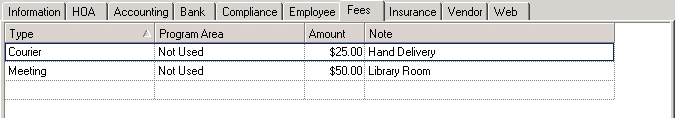
The fields are further defined:
Field |
Description |
||||||||||||||
Type |
Select a type of fee from the drop-down menu (defined in Setup/Program Defaults/Codes). |
||||||||||||||
Program Area |
Select the default program area fee:
There are special definitions that can be defined and include:
|
||||||||||||||
Amount |
Enter the fee amount. |
||||||||||||||
Note |
Enter fee notes as necessary. |