The Queue Tasks tab within the User Reports panel shows the user all pending reports to process. A user can Add ![]() , a report to the Queue for scheduled printing. A report can be exported in several ways, but generally a report is added to the User Report area as a PDF and accessed using the User Reports tab.
, a report to the Queue for scheduled printing. A report can be exported in several ways, but generally a report is added to the User Report area as a PDF and accessed using the User Reports tab.
The Queue Tasks tab allows the user to:
•Select a queued report from the list shown to alter the way the task scheduler (VMS Queue) will manage the report. Examples include uploading a report to the website, emailing to board members (eDistribution Governing), and printing or adding to the User Report tab. The user is emailed a confirmation from the system once a report is rendered.
•Delete a queued report using the Delete tool ![]() .
.
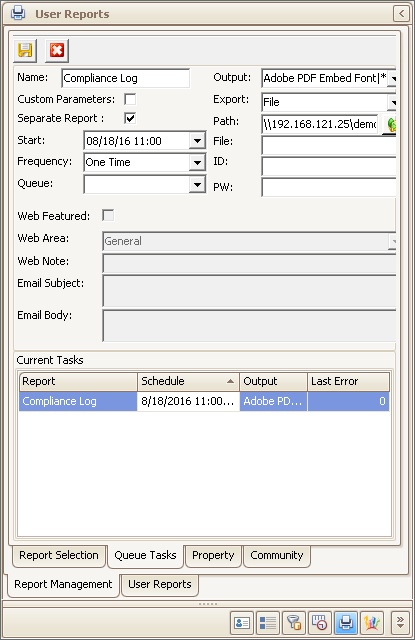
Additional information can be reviewed in the Using the Queue Tasks tab section within this guide.