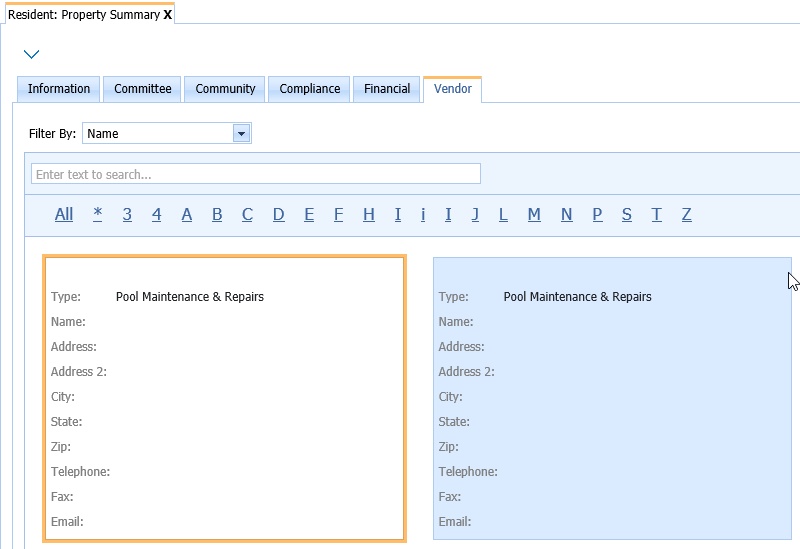The Property Summary application combines several pieces of information into the same view.
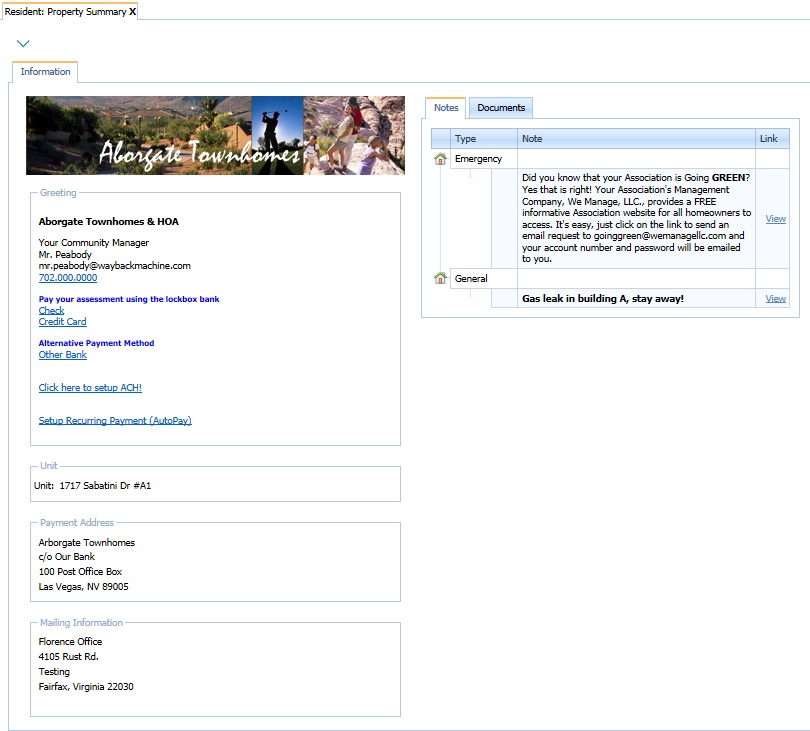
The Greeting area uses the Information text entered through SETUP | Property Setup | Web | Information:
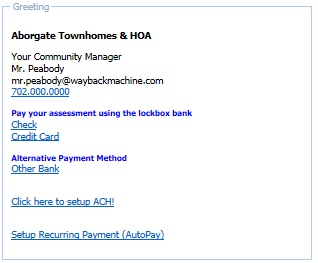
The Notes area shows On Website Property Notes defined through HOME | Common | Property Note:
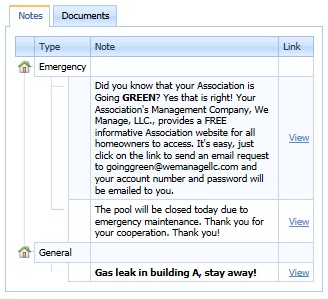
The Document tab shows all Featured documents defined through APPLICATIONS | Property Management | Document:
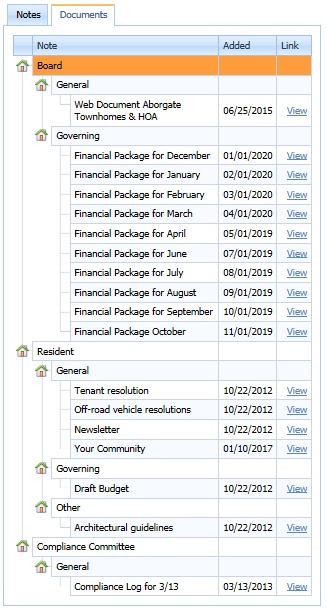
Residents that belong to a Governing Web Group have additional viewing features for their dashboard that show community, committees, compliance, financial and vendor information:
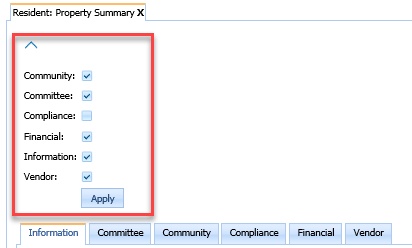
The Committee tab shows all committee members contact information:
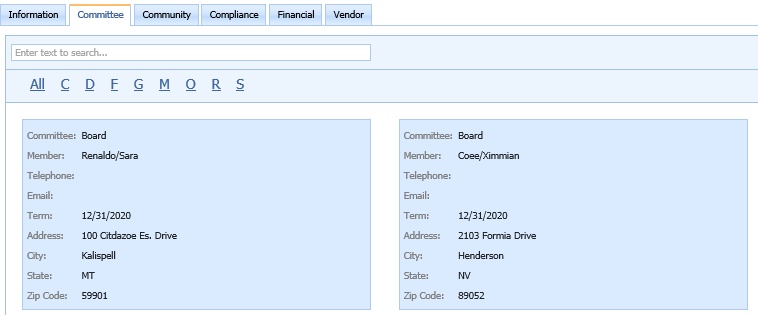
The Community tab shows the billing information:
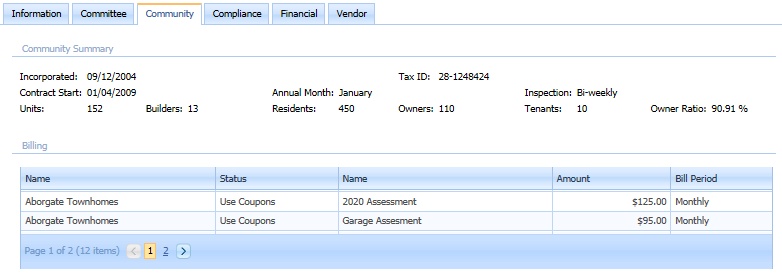
The Compliance tab shows the defined rules of the property:
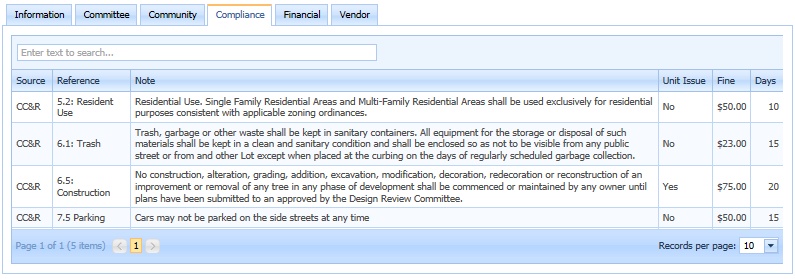
The Financial tab shows banking account information, monthly and yearly expense information:
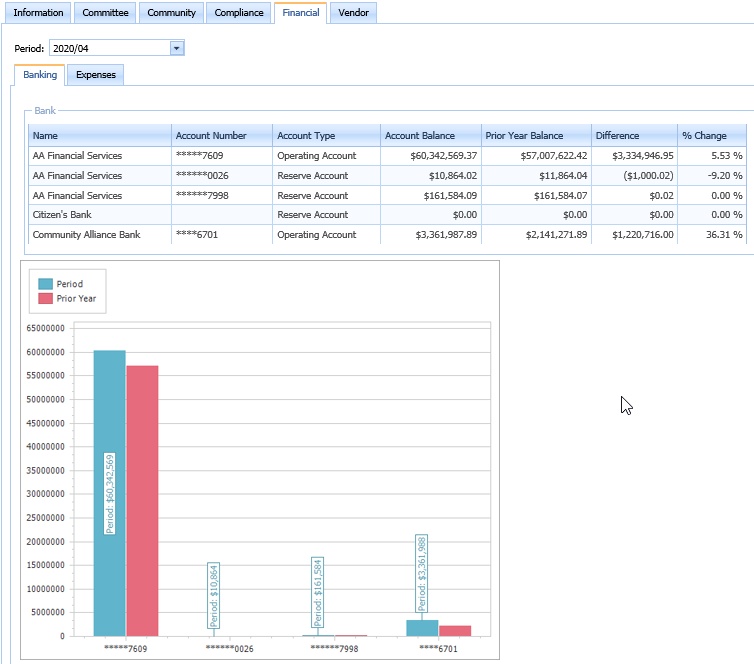
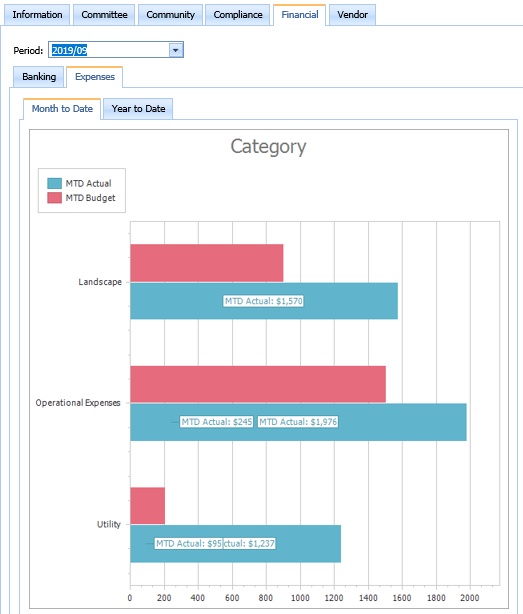
The Vendor tab shows all linked vendors associated to the property. A user can filter the list by Name or Type using the "Enter text to search" entry box: