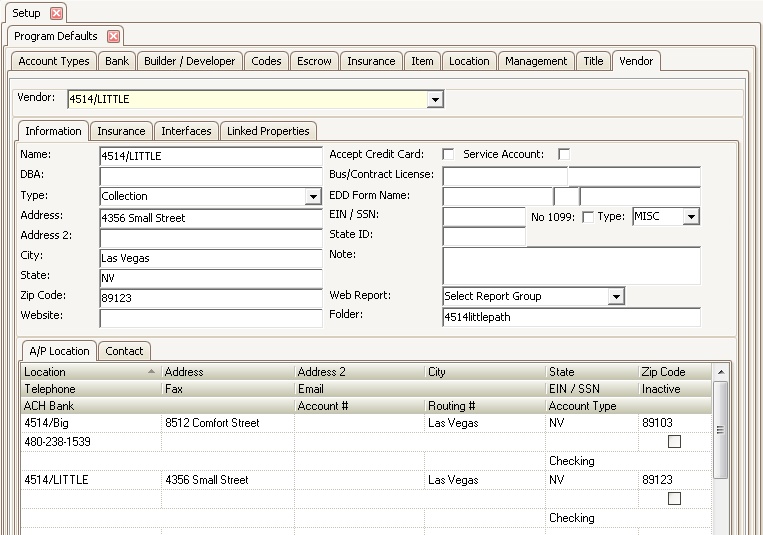In this area allows the maintenance of Vendor records. This area is used to setup and link vendors to specific properties. The vendors setup here will be accessible in AP.
Depending on employee security, these records can be access from two areas:
1. Via Accounts Payable, it is accessed through APPLICATIONS | Accounts Payable | Maintenance.
2. Via Program Defaults, through SETUP | Configuration Group | Program Defaults | Vendor.
It is recommended to limit the employee access to add/delete vendors.
To add multiple vendors at a time the VMSImport utility can import a .csv file containing the basic vendor information, instead of adding one by one.