The Community tab is used to enter information for all communities within the property. Communities in VMS define groups within a property. A typical example is a master association having separate communities / neighborhoods within a property, that are segregated by boundaries, gates or assessment billing, although all units within the master association are managed by the same Tax ID. By defining communities, then entering the units within each community see Unit Maintenance, assessments, access entry (gates / pedestrian gates) and builders can be defined per community.
|
There must be at least one community added to each property. The Name field is generally the same name as the property name defined in the primary Information screen. |
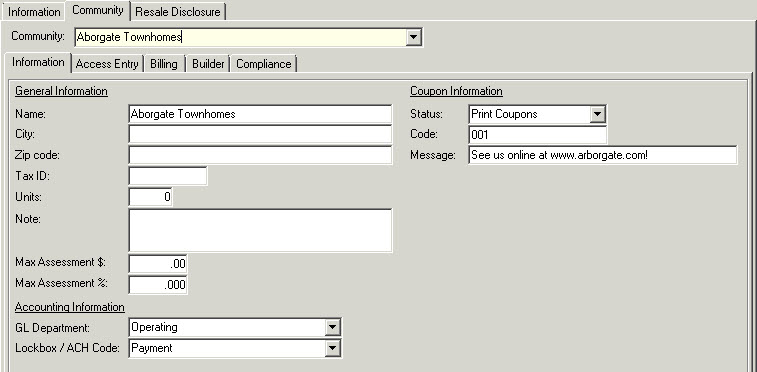
To add a new community:
| 1. | Click the arrow next to the Add |
| 2. | Enter the name of the community. |