In this section the user may enter information to further define a community.
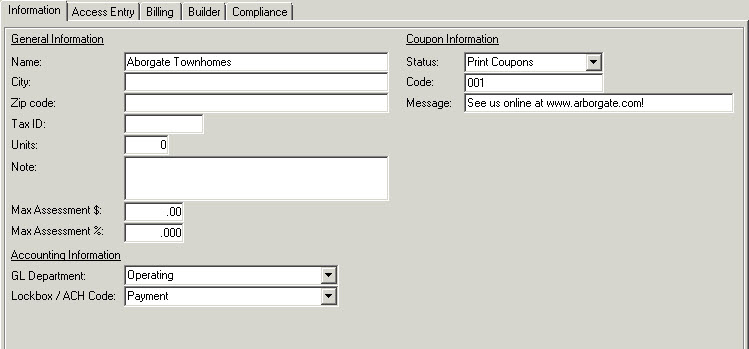
General Information
This area is used to enter the specific information about a community and is used for reference only.
Field |
Description |
|---|---|
City |
Enter the city for this community, which is used as the default when adding units. |
Zip code |
Enter the zip code for this community, which is used as the default when adding units. |
Accounting Information
The following information is required to successfully integrate the community into various accounting modules:
Field |
Description |
|---|---|
G/L Department |
Select a default G/L department within A/R for this community (To define a G/L department Property Setup/Accounting/GL/Setup/Departments). |
Lockbox/ACH Code |
Select a credit A/R posting code to be defaulted for incoming lockbox and ACH payments (To define posting codes see: Property Setup/Accounting/AR/Posting Codes). |
Coupon Information
The information entered here will be used to define any coupons to be printed for this community.
The fields are further defined:
Field |
Description |
|---|---|
Status |
Determines whether the selected community may print coupons or not. |
Code |
This directly correlates to the association ID (also known as community or lockbox ID) and is printed on the coupon. Coupon codes are used by the lockbox company to determine which property to credit for payment. The lockbox process cross-references this field to verify that the resident processed for payment lives in the community represented by the account number. |
Message |
The message to be printed at the bottom of the coupon. |