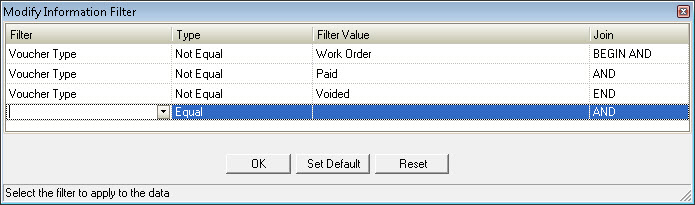Here is a list of common support questions with answers.
Question |
Answer |
|---|---|
Best practice for voiding a voucher? |
Vouchers can only be voided if there is no check printed or all checks have not been reconciled. We recommend voiding the voucher, which will void all checks at the same time. If a check has been printed, the user will be prompted to select a void date for the check and voucher GL entries, otherwise, the voucher is voided on the date of the void. |
Why does a grid not show all of the data? |
The Filter tool
The AP system uses specific default parameters that show the user Open Vouchers. If the default parameters are cleared, use the the steps outlined in the Filter tool section, but use the following definitions:
|
Why is my property and / or my bank account not shown in AP? |
The AP module requires the following be defined for a property: 1.A defined GL cash account (Operating, Reserve, etc.), configured in Setup | Property Setup | Accounting | GL | Chart of Accounts a.The GL cash account is linked to a bank b.The routing and account number defined c.The Next Check number greater than zero 2.The property has a defined Office Location, configured in Setup | Property Setup | Information 3.If accrual, the Payables Account is defined, configured in Setup | Property Setup | Accounting | AP |
A vendor record must have an AP Location defined and be linked to the property, configured in Setup | Program Options | Vendor Maintenance or Setup | Property Setup | Vendor |