The Property List dropdown displays a list of properties that the user can select from to fill in the Account List User panel and / or access information using the Common tools, such as iXpert, Task Management, the Scheduler or other applications, like the Account application.
Depending on the user's security, the list can contain only the properties linked to the user defined via Employee Management.
Press the dropdown button ![]() to display the list of accessible properties.
to display the list of accessible properties.
|
The dropdown will not be available if only one property is defined for the user and the Global Property will reflect the single property assigned to the user. |
Use the Select All ![]() or Clear All
or Clear All ![]() buttons to affect the list in a batch.
buttons to affect the list in a batch.
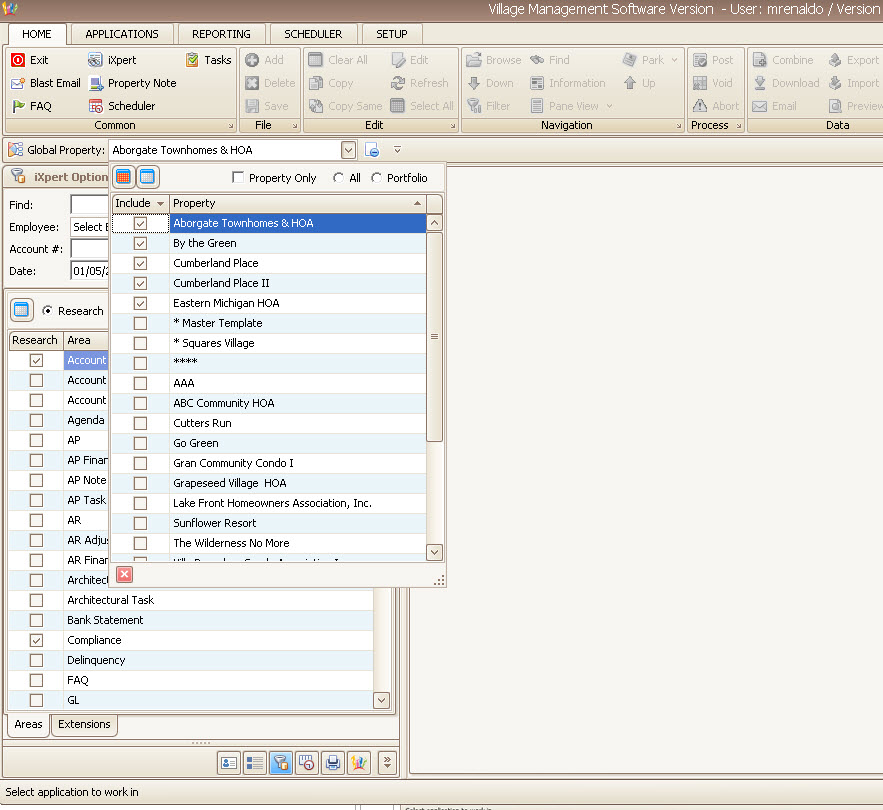
There are possibly two additional tools available in the dropdown tool area depending on the user's security.
Property Only: Selecting this checkbox tells VMS to not add the accounts for the selected properties into the Account List User panel. This feature is useful if a user only wants to use iXpert, Task Management or the Scheduler, without loading the Account List User panel with accounts, which can take several seconds to process.
All or Portfolio: Selecting All will show every available property in the database, while Portfolio will only show the properties linked to the user through Employee Management and / or Property Setup.
Once the desired properties are selected, press the dropdown button again to close the list, which causes the system to load all property accounts in the Account List User panel (if Property Only is not selected).
Global Property
The Global Property selection is used to identify one property from the Property List that is used when opening Applications and when accessing Common tools. To select a Global Property, double-click a property within the Property List. The selected property will be set and shown. The Global Property can be cleared by pressing the Clear Global Selection button next to the dropdown button ![]() .
.
With a Global Property selected, the system will automatically select the Global Property used by an application. An example is when the GL Inquiry application is accessed, the Property dropdown pre-populates with the Global Property.
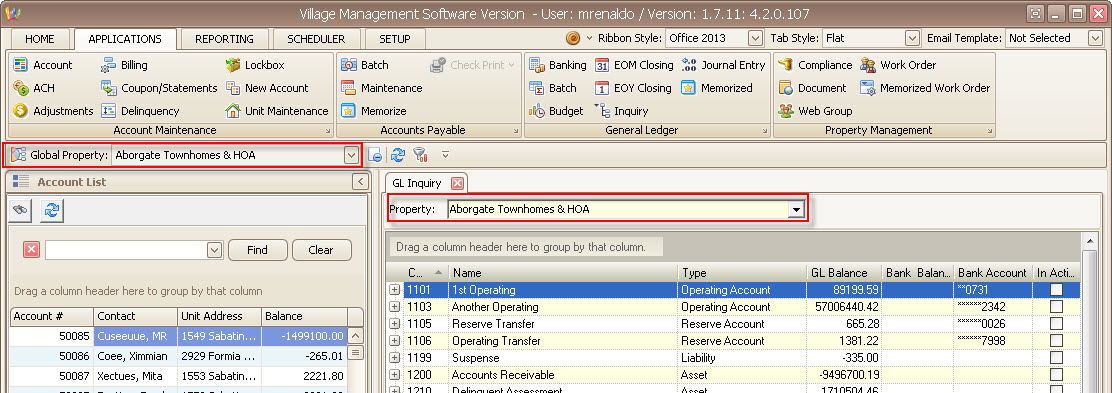
The Global Property also affects the Common Tools Blast Email, iXpert, User Reports and Tasks, as these modules will only show information for the selected Global Property.