The Ribbon has five group panel tabs: HOME, APPLICATIONS, REPORTING, SCHEDULER, and SETUP.
▪HOME: This Ribbon contains Common Applications and the editing tools used by Applications
▪APPLICATIONS: Used to access the user applications based on security
▪REPORTING: Used to access the report group definition, generator and letter / report designer tools
▪SCHEDULER: This group works with the Scheduler tool
▪SETUP: Used to access Property Setup, Employee Management, Program Defaults, Program Options as well as other applications used to setup VMS
HOME
The HOME tab contains all of the common user applications and editing tools that are used while working in the various applications in the system.
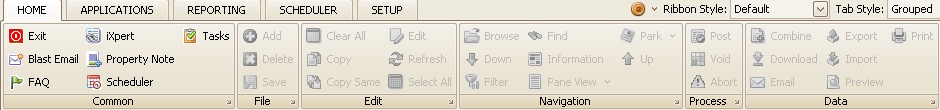
Common applications allow the user to access information for all selected properties from the Property List or only the selected Global Property.
The Common applications are:
▪Exit
▪FAQ
Editing tools:
The editing tools are used to manage specific operations when using applications. The tools will turn on when an application requires the tool to be used. For example: If you are posting an adjustment batch, the Post tool will turn on when you can post the transactions into the system. The tools groups include:
▪File: Add, Delete, Save
▪Edit: Clear All, Copy, Copy Same, Edit, Refresh, Select All
▪Navigation: Browse, Down, Filter, Find, Information, Pane View, Park, Up
▪Process: Post, Void, Abort
▪Data: Combine, Download, Email, Export, Import, Preview, Print
|
The UI has a customizable Quick Access Toolbar that allows a user to add any of the applications to their custom toolbar, which avoids having to select a group tap (HOME, APPLICATIONS, REPORTING, SCHEDULER, SETUP) then selecting an application to run. Also, the editing tools are automatically added after the customized tools, which also avoids having to select the HOME tab to select a user tool. |